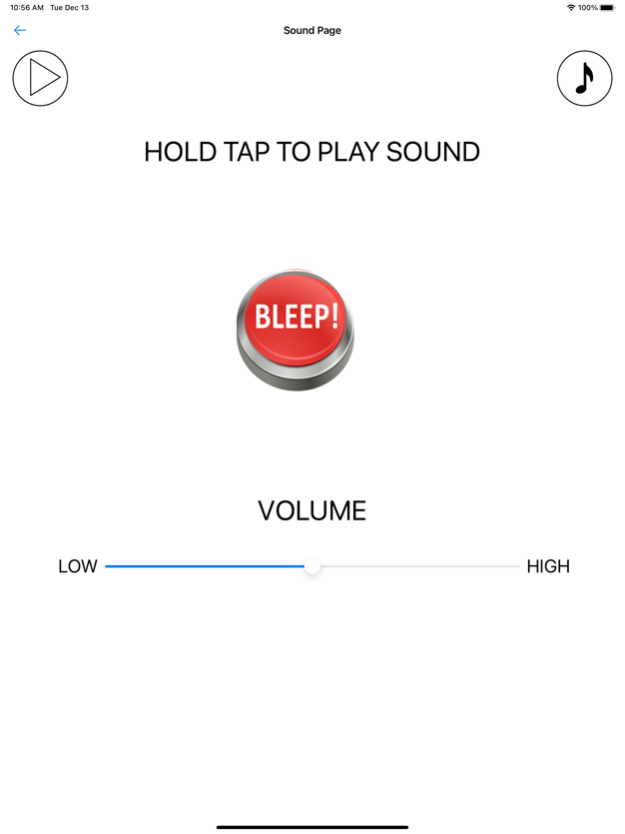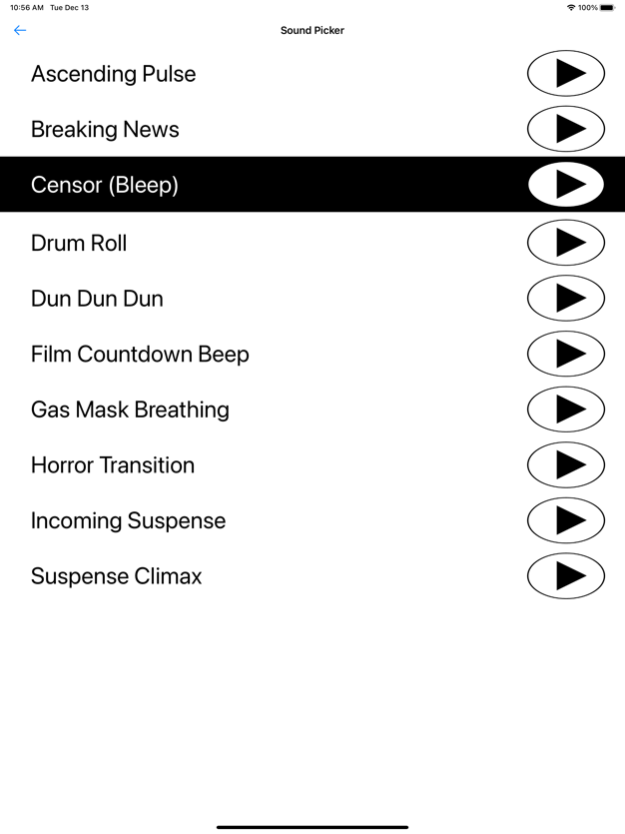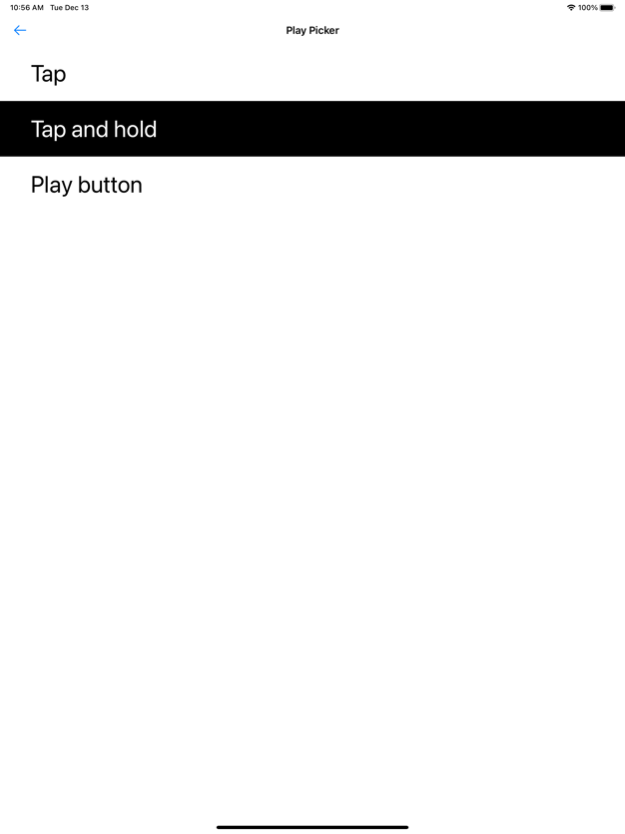TV Show & Movie Sound Effects 1.2.1
Paid Version
Publisher Description
A set of dramatic sound effects that can add more fun to your daily activities!
This is an application that can produce several dramatic sound effects for you.
Do you want to dramatize something that you see with the help of sound? Or probably just want to hear some sound effects on your own? You can use this "TV Show & Movie Sound Effects" application to help you.
With this "TV Show & Movie Sound Effects" application, you can:
- Dramatize or give feedback on some events you see with unique sounds
- Surprise people
- Any other implementations you can think of that can be helped by dramatic sound effect
This "TV Show & Movie Sound Effects" application comes with the sound of:
- Ascending pulse
- Breaking news intro
- Censor (bleep)
- Drum roll
- Dun dun dun (dramatic suspense sound effect)
- Film countdown beep
- Gas mask breathing
- Horror transition
- Incoming suspense
- Suspense climax
We hope you enjoy using this "TV Show & Movie Sound Effects" application!
Dec 2, 2023
Version 1.2.1
- Fix bugs related to the sound play
- Make the sound can still play in the background or when the screen is locked if you still play the sound in the app
- Make some texts more visible in the dark mode
About TV Show & Movie Sound Effects
TV Show & Movie Sound Effects is a paid app for iOS published in the System Maintenance list of apps, part of System Utilities.
The company that develops TV Show & Movie Sound Effects is Daniel Agustinus. The latest version released by its developer is 1.2.1.
To install TV Show & Movie Sound Effects on your iOS device, just click the green Continue To App button above to start the installation process. The app is listed on our website since 2023-12-02 and was downloaded 0 times. We have already checked if the download link is safe, however for your own protection we recommend that you scan the downloaded app with your antivirus. Your antivirus may detect the TV Show & Movie Sound Effects as malware if the download link is broken.
How to install TV Show & Movie Sound Effects on your iOS device:
- Click on the Continue To App button on our website. This will redirect you to the App Store.
- Once the TV Show & Movie Sound Effects is shown in the iTunes listing of your iOS device, you can start its download and installation. Tap on the GET button to the right of the app to start downloading it.
- If you are not logged-in the iOS appstore app, you'll be prompted for your your Apple ID and/or password.
- After TV Show & Movie Sound Effects is downloaded, you'll see an INSTALL button to the right. Tap on it to start the actual installation of the iOS app.
- Once installation is finished you can tap on the OPEN button to start it. Its icon will also be added to your device home screen.